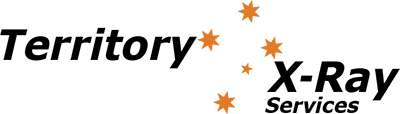Referrers
Referrers
Information intended for medical staff only
For all referring clinicians, please call 1300 NT XRAY and press “9” when prompted.
Do you have an InteleViewer question? Please email intelepacs@territoryxray.com.au for assistance.
Apply for an InteleViewer account at https://imaging.territoryxray.com.au/ (for healthcare providers only)
For InteleViewer installation, please go to https://imaging.territoryxray.com.au/InteleViewer
For InteleConnect (web-version of InteleViewer) and to apply for a Territory X-Ray Services InteleConnect account, go to https://imaging.territoryxray.com.au/
Application for electronic uploading or reports
Please download and complete the Medical objects Territory X-Ray setup form, once completed please email to: register@medical-objects.com.au
Radiology Request Forms for referring clinicians
A4 Print Setting forTerritory X-Ray Services
Best Practice Users
Template settings to print to Territory X-Ray Services’ A4 Referrals using Best Practice
Medical Director Users
Template settings to print to Territory X-Ray Services’ A4 Referrals using Medical Director
Genie Users
Template settings to print to Territory X-Ray Services’ A4 Referrals using Genie
InteleConnect and InteleViewer
How to use InteleConnect and InteleViewer with Territory X-Ray Services